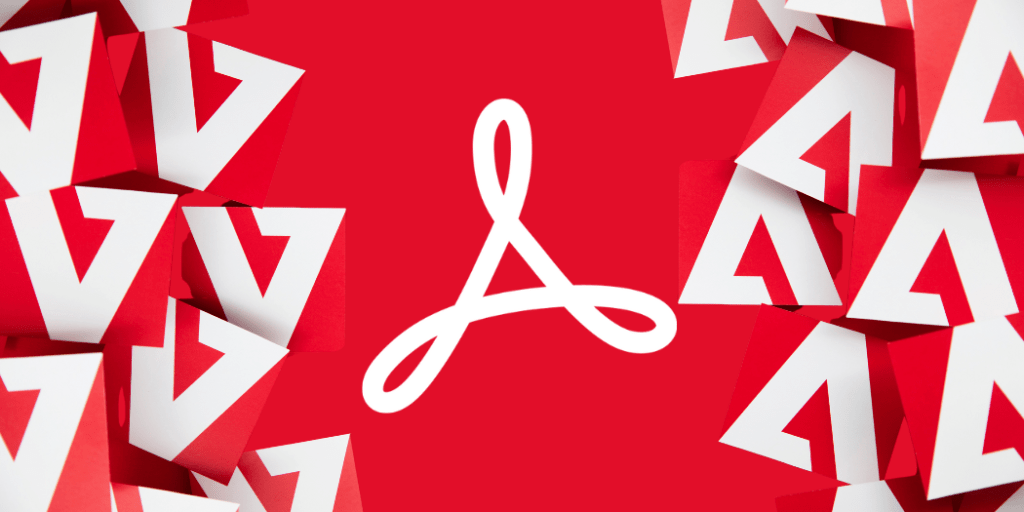Adobe released an advancement in its Acrobat software, integrating Adobe Firefly’s generative AI capabilities to revolutionize PDF creation and editing.
Adobe’s Acrobat AI integration transforms Acrobat into a powerful tool for generating and enhancing visuals directly within PDF documents.
The new Acrobat AI Assistant also brings productivity features to streamline workflows across multiple document types.
Generative AI to PDFs
With the inclusion of generative AI, users can now effortlessly enhance existing images and generate stunning new visuals directly within their PDFs. This is achieved through two powerful tools “Edit Image” and “Generate Image.”
The “Edit Image” tool offers an array of easy-to-use features, such as Generative Fill, Remove Background, Erase, and Crop. These tools enable users to swiftly add, remove, and revitalize content within document images.
Whether it’s erasing unwanted objects, removing backgrounds, or adding new elements, users have full control over the visual content of their PDFs.
The “Generate Image” tool leverages Adobe’s Firefly Image 3 Model to allow users to effortlessly add new, high-quality images to their PDFs.

Users can quickly adjust the size and style of these images, incorporating them seamlessly into any part of a document. This feature is designed to provide a professional, creative touch without requiring prior graphic design expertise.
These capabilities offer immense benefits across various use cases. Sales teams can enhance text-heavy business plans with compelling visuals, making documents more engaging and impactful.
Entrepreneurs can customize investor pitch decks, tailoring presentations for specific opportunities. Small business owners can easily update promotional materials and change backgrounds to reflect different seasons or cultural moments with just a few clicks.
The integration of generative AI into Acrobat provides users with a fast, efficient, and user-friendly way to create and enhance visuals in their PDFs, significantly boosting the creative potential of the software.
Adobe’s Acrobat AI
Adobe’s new Acrobat AI Assistant is designed to significantly enhance productivity by making managing and utilizing information across multiple documents and file types easier.
This conversational engine is deeply integrated into Reader and Acrobat workflows, enabling users to ask questions, gain insights, and create content from various sources, including PDFs, Microsoft Word, Microsoft PowerPoint, and text files.
One of the standout features is the ability to extract insights across multiple documents. Users can select a group of papers and quickly identify key themes, trends, and relationships.
For instance, a marketer researching ways to engage Gen Z customers can drag and drop relevant documents into the AI Assistant.
The Assistant can then generate suggested questions, like “Give an overview of the key themes presented in these documents,” and provide answers based on the collected information.
This feature also includes intelligent citations, making verifying sources easy and delving deeper into specific points of interest.
The enhanced meeting transcript capabilities further streamline productivity by automatically generating summaries of virtual meetings.
These summaries highlight main topics, key points, and action items, helping participants stay informed and aligned even if they miss the meeting. This ensures that teams remain coordinated and can continue progressing efficiently.
The AI Assistant also excels in formatting and sharing content. For example, suppose a user needs to convert key points from multiple documents into an email.
In that case, the Assistant can handle this task quickly and accurately, ensuring the content is compelling and ready to be shared with broader teams or stakeholders.
Features and Security in AI
Adobe’s latest enhancements to Acrobat are driven by powerful features designed to boost productivity and creativity. Integrating Adobe Firefly’s generative AI capabilities allows users to seamlessly edit and generate images within PDFs.
Tools like Generative Fill, Remove Background, Erase, and Crop offer precise control over document visuals, making it easy to enhance or add existing photos.
The “Generate Image” feature enables users to create and insert high-quality visuals, ensuring documents have a professional, polished appearance without requiring advanced design skills.
The Acrobat AI Assistant further enhances productivity by supporting various document types, including PDFs, Microsoft Word, and PowerPoint files.
This conversational engine allows users to ask questions, extract insights, and create content from multiple documents simultaneously.
The AI Assistant provides quick and accurate responses by synthesising information from various sources, helping users identify key themes, trends, and relationships.
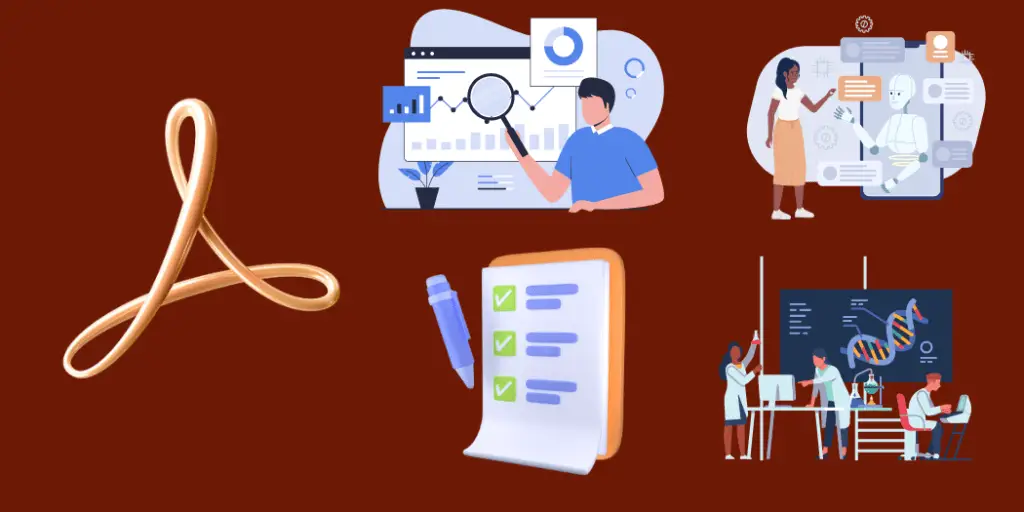
Enhanced meeting transcript capabilities automatically generate summaries of virtual meetings, highlighting main topics, key points, and action items to keep teams informed and aligned.
Adobe has implemented robust data security protocols to ensure these AI features are both powerful and secure.
Adobe’s AI models, including Firefly and Acrobat AI Assistant, are developed in alignment with AI Ethics principles of accountability, responsibility, and transparency.
Adobe does not train its generative AI models on customer data, using licensed and moderated content to ensure commercial safety.
Data security is further reinforced through comprehensive protocols governing AI Assistant features in Reader and Acrobat.
These include testing and evaluation methodologies, enhanced reliability through advanced AI and machine learning models, and strict confidentiality and security standards for third-party LLMs.
Adobe’s AI data governance ensures insights are based solely on user-provided documents, safeguarding against unintended data usage.
Adobe maintains a human-centric approach by including attributions in generated responses, making it easy for users to verify sources.
In-app messages remind users to double-check the accuracy of AI-generated content. By keeping users in control and providing transparent information about AI processes, Adobe fosters trust and confidence in its AI-powered features.
Pricing and Availability
Adobe offers a limited-time promotion for the new Acrobat AI Assistant features, providing free, full access from June 18 to June 28, 2024.
This allows users to explore and utilize all the new capabilities at no cost, allowing them to experience the enhanced productivity and creativity offered by the integration of Adobe Firefly and the AI Assistant.
After the promotional period, users can purchase an AI Assistant add-on subscription. Early access pricing for this subscription starts at $4.99 monthly and is available until September 4, 2024.
This subscription plan will be accessible across various platforms, including desktop, web, and mobile, initially available in English, with additional languages to follow.
Adobe is offering a special benefit to all individual Acrobat Standard and Pro customers starting June 18, 2024. These customers will receive 250 generative monthly credits at no additional cost for a limited time.

These credits can be used with the new “Edit Image” and “Generate Image” features, enabling users to effortlessly enhance and create visuals in their PDFs. Initially, these features will be available in English on desktop.
By providing free access and affordable subscription options, Adobe ensures that a wide range of users can take advantage of the new AI-powered features in Acrobat, enhancing their productivity and creative capabilities.
Adobe’s integration of Firefly and AI Assistant into Acrobat revolutionizes digital document management. Users can now enhance and create stunning visuals within PDFs and seamlessly extract insights across multiple documents.