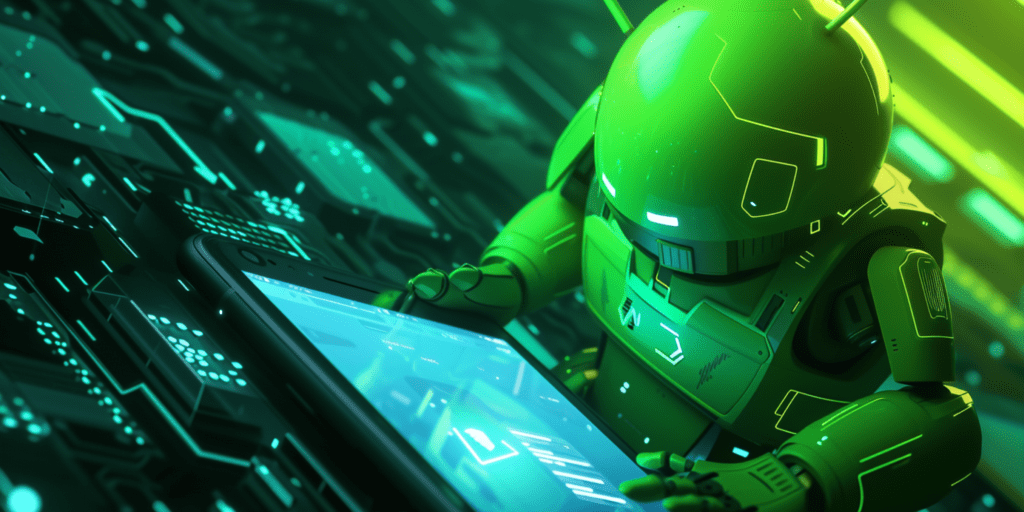Google has recently unveiled the Developer Preview of Android 15, marking a significant step forward in its continuous effort to refine the world’s most popular mobile operating system. This latest iteration promises an array of new features, performance enhancements, and security improvements designed to enrich the smartphone experience.
Aimed at developers, this preview offers a first look at what Google plans to introduce in Android powered smartphones later this year. From advanced in-app camera controls to innovative power management options and privacy controls, Android 15 is set to elevate the functionality and security of mobile devices to new heights.
We delve into the details of the Android 15 Developer Preview, exploring the new capabilities and enhancements that Google has in store. Whether you’re a developer looking to optimize your apps or simply a tech enthusiast eager to discover what the future holds, join us as we take a closer look at the exciting developments in Android 15.
Features Of Android 15
Android 15 introduces many new features and improvements, aiming to significantly enhance mobile device user experience, privacy, and security. One of the standout features is the introduction of advanced in-app camera controls, allowing developers to adjust the brightness level of the camera preview with low-light enhancements and control the flash intensity in both single and torch modes.
This control level is expected to significantly benefit photography apps by providing users with more flexibility and higher-quality results in various lighting conditions.
In performance, Android 15 adds new options for apps and games that demand high power and thermal capabilities. A notable addition is a power-efficiency mode, which lets developers indicate that certain lines of code should prioritize energy saving over performance.
This is particularly beneficial for long-running background tasks, ensuring they consume less power without sacrificing functionality. Moreover, developers will now be able to monitor the potential thermal throttling status, helping them understand if their application is causing the device to overheat and degrade in performance, allowing them to make necessary adjustments.
The update also brings enhancements to existing functions. Health Connect, a platform for managing and sharing health and fitness data, receives support for new data types, broadening its utility in fitness and nutrition apps.
The partial screen-sharing capability introduced in Android 14’s beta is now officially part of Android 15, enabling users to share or record content from specific apps rather than the entire screen. Importantly, this feature mandates user consent for each recording session, reinforcing Google’s commitment to user privacy.
Android 15 strengthens these aspects with several critical upgrades regarding privacy and security. The File Integrity Manager is enhanced to allow developers to protect files with custom cryptographic signatures, ensuring files remain secure and unaltered.
The latest version of the Privacy Sandbox is also incorporated, advancing Google’s initiative to enable personalized advertising while adhering to strict privacy standards. This version is designed to provide a balanced approach to targeted advertising, aligning with user privacy expectations.
Android 15 supports creators with tools and hardware optimizations. Virtual MIDI 2.0 Devices are now supported, facilitating richer musical and audio app experiences by allowing composition apps to control synthesizer apps as if they were connected via USB.
The Android Dynamic Performance Framework receives new APIs, enabling direct interaction with a device’s power and thermal systems for optimized performance of games and other high-demand applications.
These advancements in Android 15 reflect Google’s ongoing effort to provide a more robust, secure, and user-friendly mobile operating system. By offering developers new tools and capabilities, Android 15 is poised to push the boundaries of what’s possible on mobile devices, enhancing both the developer’s ability to innovate and the end-user’s experience.

Supporting Tools for Creators
Android 15 is set to significantly enhance the toolkit and resources available for creators, empowering them to bring their visions to life with greater precision and creativity on the Android platform. This update focuses on providing developers with more control over device hardware and introducing new functionalities that cater to creative needs.
One of the major highlights in this context is the introduction of in-app camera controls with new extensions. These controls enable developers to leverage advanced camera hardware capabilities, such as low light enhancements and precise flash intensity adjustments.
This opens up new possibilities for photography and video apps by allowing for better image and video quality in various lighting conditions and enhances user engagement by offering more customizable camera settings directly within apps.
Further supporting creators, Android 15 extends its capabilities to include Virtual MIDI 2.0 Devices. This addition marks a significant improvement for music and audio app developers, allowing for more sophisticated interaction with MIDI devices. Previously, Android 13 introduced support for connecting to MIDI 2.0 devices via USB.
With Android 15, this support is expanded to virtual MIDI apps, enabling composition apps to control synthesizer apps like physical MIDI 2.0 devices connected via USB. This feature will streamline music production workflows on Android devices, offering creators a more integrated and seamless experience.
The Android Dynamic Performance Framework also receives attention in Android 15, with the introduction of new APIs that allow games and performance-intensive apps to interact more directly with Android devices’ power and thermal systems.
This framework aims to optimize the performance of demanding applications by providing developers with the tools to adjust their app’s behaviour based on the device’s current power and thermal conditions.
New capabilities such as a power-efficiency mode and the ability to report GPU and CPU work durations enhance the framework’s utility, enabling developers to create apps that perform better and manage device resources more efficiently.
These enhancements in Android 15 are part of Google’s broader effort to empower developers and creators, providing them with the tools and hardware support needed to explore new ideas and create more engaging and robust applications.
Android 15 is poised to unlock new creative possibilities and further cement Android’s position as a leading platform for mobile innovation by focusing on areas such as camera control, audio production, and performance optimization.
Developer Productivity
Android 15 is set to significantly enhance developer productivity and app compatibility, showcasing Google’s dedication to creating a more efficient and inclusive development ecosystem. Android 15 delivers substantial quality-of-life improvements across NIO buffers, streams, security enhancements, and more by integrating new OpenJDK APIs.
These updates are designed to be backwards compatible, extending to Android 12 and above devices via Google Play System updates. This ensures that developers can utilize the latest programming features across various devices.
This strategic move facilitates a smoother development process. It accelerates the adoption of new technologies without forcing users to update their operating systems. Android 15 strongly emphasizes app compatibility, providing developers with comprehensive tools and documentation well ahead of the official release.
This early access enables developers to rigorously test their applications against the upcoming version, allowing for early detection and resolution of potential compatibility issues. Such a proactive approach is pivotal in minimizing disruptions and ensuring that applications can seamlessly leverage the full spectrum of Android 15’s enhancements upon its release.
Google’s efforts to streamline the development workflow and its focus on ensuring broad app compatibility underscore a commitment to nurturing a vibrant developer community and fostering an ecosystem where apps can thrive across the most diverse range of devices.
Getting Started with Android 15
Getting started with the Android 15 Developer Preview is a straightforward process designed to enable developers to dive into the new features, test their applications, and provide feedback to help refine the platform. Google has made the preview available primarily for developers, offering a comprehensive suite of tools and resources to facilitate a seamless testing and development experience.
Developers keen on exploring Android 15 can begin by flashing a system image onto a compatible Pixel device, including the Pixel 6, 7, or 8 series and the Pixel Fold and Pixel Tablet. This direct approach allows developers to experience the full breadth of Android 15’s capabilities in a real-world environment.
For those without access to a Pixel device, Google provides 64-bit system images that can be used with the Android Emulator in Android Studio. This flexibility ensures that developers have the means to test their applications on Android 15, regardless of their hardware availability.
For the best development experience with Android 15, Google recommends using the latest preview version of Android Studio Jellyfish or more recent versions if available. Android Studio is equipped with tools and features tailored to support the development of Android applications, including those targeting the new platform version.
Once set up, developers are encouraged to explore the new features and APIs introduced in Android 15, providing valuable feedback through the issue tracker on the feedback page. Testing current applications for compatibility is also critical, allowing developers to identify and address potential issues early in the development cycle.
Google plans to update the preview system images and SDK regularly throughout the Android 15 release cycle, ensuring developers can access the latest fixes and improvements. This initial preview release is intended solely for development and testing purposes. It is not suitable for daily or consumer use.
As such, it’s available for manual download and installation only. Developers who manually install a preview build will automatically receive future updates over-the-air for all subsequent previews and Betas.
For those transitioning from the Android 14 QPR Beta program to the Android 15 Developer Preview program, Google advises switching to Developer Preview 1 as soon as possible to avoid any potential issues with build dates that might necessitate a data wipe.
As Android 15 progresses through its release cycle and reaches beta releases, Google will invite consumers to try out the new version, opening enrollment for the Android Beta program. However, the Android Beta program has yet to be available for Android 15.
Developers interested in getting started with Android 15 can find complete information, including download links and detailed documentation, on the Android 15 developer site.
This resource is designed to support developers through every step of the development process, from initial setup to final testing, ensuring a smooth transition to Android 15 and taking full advantage of its new features and improvements.

Final Thoughts
The introduction of Android 15 marks a significant milestone in Google’s ongoing mission to enhance the Android ecosystem, offering new features, improvements, and tools designed to enrich both the developer and user experiences.
With advancements in camera controls, performance management, privacy, security, and creator support, Android 15 is poised to push the boundaries of what’s possible on mobile devices, fostering innovation and creativity within the developer community.
The emphasis on developer productivity and app compatibility further underscores Google’s commitment to ensuring a seamless transition to the new OS version, minimizing potential disruptions and maximizing compatibility across the vast Android device landscape.
The Developer Preview of Android 15 provides an invaluable opportunity for developers to get hands-on with the upcoming features, test their applications, and contribute to the platform’s evolution by providing feedback.
By participating in this early stage, developers can ensure their apps leverage the full potential of Android 15 upon its official release, offering users a more refined, secure, and enjoyable experience.
As Android continues to evolve, the focus on enhancing user privacy, security, and overall device performance while providing powerful tools for developers signifies a robust platform ready to meet the future demands of mobile technology.
The journey to Android 15’s final release is an exciting time for the Android community, promising to bring forward-thinking capabilities to the world’s most popular mobile operating system.
Whether you’re a developer looking to innovate or a user excited about the next wave of mobile technology enhancements, Android 15 is shaping up to be a pivotal update in the Android saga, driving the platform into a new era of mobile computing.