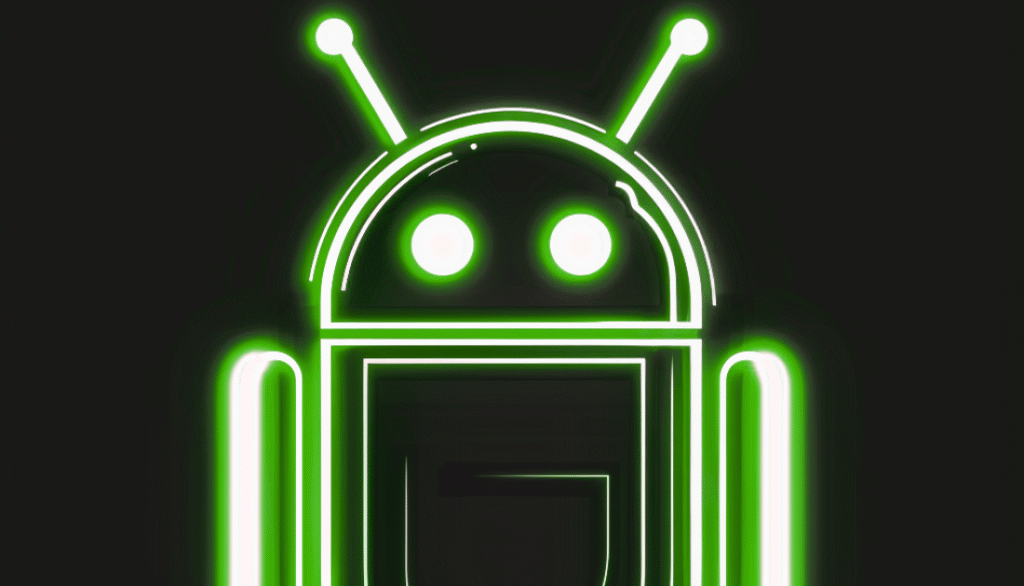Google’s upcoming Android Desktop Mode, a long-rumored feature aimed at turning smartphones into desktop-style computing devices, is reportedly on track to debut with Android 17.
Highlights
This marks a shift from earlier expectations that the feature would arrive with Android 16.
Designed to activate when a phone is connected to an external display, Android Desktop Mode could offer a more versatile and productivity-focused experience, positioning it as a potential alternative to Samsung DeX and Motorola Connect.
During a recent livestream on X, tech analyst Mishaal Rahman indicated that the delay might stem from Google’s efforts to refine the user interface.
The feature is now expected to launch alongside the next generation of Pixel devices, suggesting a coordinated hardware-software rollout.
A Desktop-Style Interface for Enhanced Productivity
Android Desktop Mode is anticipated to launch when a Pixel phone is connected to a larger display—such as a monitor or laptop—via USB Type-C.
The interface is expected to resemble a traditional desktop environment, complete with a taskbar, app drawer, and multitasking features. Users will reportedly be able to resize, reposition, and snap app windows, mimicking the behavior of desktop operating systems.
Early indications of this feature were discovered in Android 16 beta builds. A toggle labeled “Enable desktop experience features” under developer options introduced elements like three-button navigation, a taskbar, and a reconfigured interface for external displays.
These additions signal Google’s intention to offer a native and fully integrated desktop mode, moving beyond basic screen mirroring.
Unlike third-party implementations, Android Desktop Mode appears to focus on tighter integration with the Pixel ecosystem.
Reports suggest users may be able to pin essential apps such as Phone, Messages, Camera, and Chrome to a taskbar, access recently used applications, and benefit from refined window management tools.
Multitasking, Connectivity, and Advanced Capabilities
One of the key aspects of Android Desktop Mode is its expected support for floating and snappable windows.
This would allow multiple applications to run simultaneously in resizable windows, enabling a level of multitasking that is more aligned with desktop operating systems. This interface is intended to improve content management and user interaction, particularly for productivity tasks.
While the initial rollout is expected to support wired connections via USB-C, there is speculation that future versions may introduce wireless display support—similar to what is available with Samsung DeX and Motorola’s solutions.
Wireless connectivity could increase the feature’s convenience and broaden its appeal to mobile professionals.
Another notable development involves potential support for Linux virtual machines. Leaked source code hints at the possibility of running full Linux applications within Android Desktop Mode.
If implemented, this feature could be particularly relevant to developers and advanced users looking for a more robust computing environment on mobile hardware.
Expected Timeline and Current Status
Although Android Desktop Mode was originally speculated to arrive with Android 16, current reports suggest that Google is taking additional time to refine the interface and overall experience.
The feature is now projected to launch with Android 17, likely making its first appearance on the next wave of Pixel smartphones.
While Google has not officially confirmed the release date, the presence of early elements in beta builds and corroborated leaks point to development being in advanced stages.
If released as expected, Android Desktop Mode could represent one of the most significant user interface enhancements in Android’s recent history, potentially transforming how users interact with their smartphones in productivity scenarios.