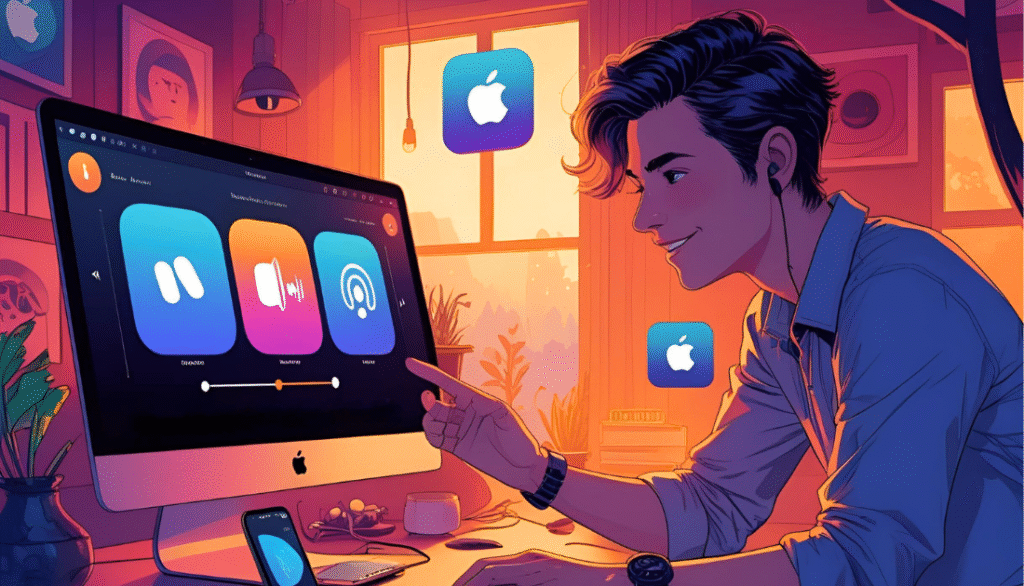OpenAI has introduced Record Mode to ChatGPT Plus users on macOS, broadening the accessibility of its AI-powered productivity tools.
Highlights
- macOS-Only Launch: OpenAI’s new Record Mode is now available for ChatGPT Plus users on macOS, enabling audio recording, transcription, and summary creation directly within the ChatGPT desktop app.
- Meeting & Note-Taking Power: Users can record up to 120 minutes per session, capturing calls, meetings, interviews, or personal notes passively—without appearing in the meeting.
- Auto Summaries as Editable Canvases: After recording, transcripts and summaries are presented in a canvas format that can be edited or converted into tasks, emails, or documentation.
- Live Transcription & Timestamp Jumping: Real-time transcripts include clickable timestamps and can be queried post-meeting (e.g., “What did we say about X?”) for fast recall of decisions or key moments.
- No Speaker Diarization or Integrations: The feature doesn’t yet distinguish between speakers or connect with external tools like calendars or CRMs, which limits use for some professional workflows.
- Privacy by Design: Raw audio is automatically deleted after processing. Final summaries remain. Team/Edu data is excluded from model training by default, and admins can disable the feature entirely.
- AI for Individuals: This rollout brings high-end transcription tools from enterprise tiers to individual Plus subscribers, helping freelancers and solo professionals streamline meetings and note-taking.
- Free for Now: Record Mode is included at no extra charge for Plus subscribers during its early rollout, though future pricing decisions have not been disclosed.
Previously available only to ChatGPT Team users, the feature is designed to passively record, transcribe, and summarize audio from meetings, calls, or personal voice notes—without appearing as a visible participant.
Seamless Audio Capture for Meetings and Notes
The new feature is integrated into the ChatGPT for macOS app and allows users to record up to 120 minutes of audio per session.
Users can pause or resume recordings as needed, offering flexibility for different use cases like virtual meetings, interviews, brainstorming sessions, or personal dictation.
Once activated by clicking the record button at the bottom of the ChatGPT window—after granting system and microphone permissions—Record Mode begins capturing system audio directly.
The feature works in the background, making it a non-intrusive tool for users who want to document conversations or ideas in real time.
Summaries Delivered as Editable Canvases
Record Mode automatically generates transcripts and summaries once a recording ends. These are delivered as structured “canvases” within the app, allowing users to edit or repurpose the content into emails, task lists, or meeting notes.
This transforms ChatGPT into a lightweight assistant for streamlining post-meeting workflows and documentation.
Currently, the feature is available in English, with support for other languages expected in future updates. During its initial rollout, Record Mode is free for ChatGPT Plus subscribers. OpenAI has not yet indicated whether it will remain a free inclusion or adopt a separate pricing model later.
macOS-Only (For Now)
At this stage, Record Mode is only available on macOS, with no official timeline announced for its release on the Windows version of the ChatGPT app. However, Plus users in all supported countries can access the macOS feature immediately.
Features and Limitations
Real-Time Transcription with Timestamped Navigation
Hands-on testing has confirmed that Record Mode offers live transcription with clickable timestamps, allowing users to jump to specific points in the recording.
Users can query their ChatGPT history with prompts like “What did we decide about [X]?” and instantly locate the relevant conversation snippet.
Use Case – This turns ChatGPT into a searchable memory bank for decisions, discussions, and follow-ups.
No Speaker Diarization or Workflow Integrations (Yet)
Despite its ease of use, reviewers note that the tool currently lacks speaker identification, so all dialogue appears as one undifferentiated stream.
There is no built-in support for calendar syncing, CRM systems, or task integrations—features often found in dedicated meeting assistant apps.
Consideration – These limitations may affect professionals looking for a more comprehensive meeting automation tool.
Privacy and Data Handling
Record Mode is designed with privacy in mind. Raw audio files are automatically deleted after transcription is complete, and only the final canvas is retained.
For enterprise users, OpenAI also ensures that Team and Edu workspace data is excluded from model training by default. Administrators have the option to disable Record Mode entirely.
Note – These policies align with industry practices around user consent and data handling in audio-based tools.