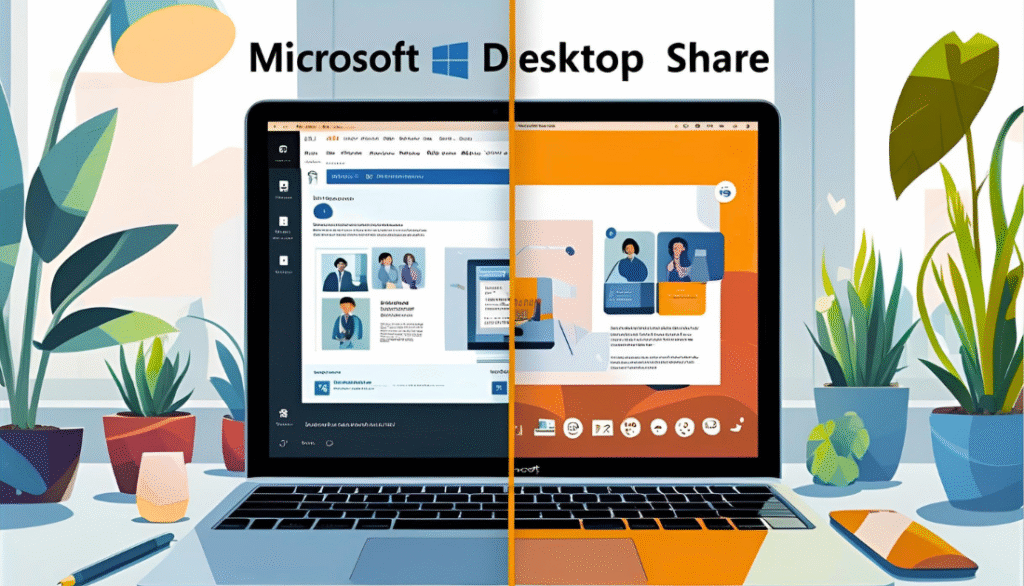Microsoft is expanding the capabilities of its Copilot Vision tool with two major updates: Desktop Share and Voice Mode. These enhancements are designed to improve the assistant’s usability across a broader range of desktop tasks and enable more natural, hands-free interaction.
Highlights
- Full-Screen Awareness: The new Desktop Share feature lets Copilot analyze your entire screen—not just two apps—giving it broader context to assist with tasks like document editing, troubleshooting, and design reviews.
- Voice Mode Integration: Users can now control Copilot with voice commands and receive spoken replies. This hands-free mode promotes accessibility and is ideal for multitasking environments.
- Simple Activation: Access Desktop Share by clicking the glasses icon in the Copilot interface, selecting a screen or window, and then asking your question—via voice or text.
- Strict Privacy Measures: Desktop Share is opt-in only. Shared content is encrypted, processed transiently (not stored), and not used for model training—ensuring strong user control and transparency.
- Practical, Real-World Benefits: Copilot Vision can now help refine résumés, guide users through software UIs, assist during game navigation, or offer live coaching—shifting from passive responses to interactive assistance.
- Gradual Rollout: The update is rolling out to Insider users via the Microsoft Store (starting with app version
1.25071.125) and may be delayed in some regions, especially in Europe.
The update is gradually rolling out via the Microsoft Store, starting with version 1.25071.125 of the Copilot app for users in Insider channels.
It will first reach regions where Windows Vision is already available. Users in certain locations, particularly in parts of Europe, may experience a delay in receiving the new features due to regional rollout pacing.
From Two Apps to Full-Screen Context
Previously, Copilot Vision could only analyze content within two applications at a time. The new Desktop Share feature removes this limitation, allowing the assistant to access the entire screen.
Whether you’re working with a browser, documents, design tools, or other software, Copilot can now analyze your full desktop to provide more context-aware assistance.
To use Desktop Share,
- Click the glasses icon in the Composer interface.
- Select the desktop or window you want to share.
- Start typing or speaking your query.
- To stop sharing, click “Stop” or the “X” icon.
Voice Mode Integration for Hands-Free Control
The update also introduces Voice Mode support in Vision, allowing users to interact with Copilot without typing. Users can now activate Vision features during a voice session by tapping the same glasses icon and selecting the desktop to share.
This voice-enabled experience promotes hands-free, accessible workflows, especially beneficial for multitaskers or users with limited mobility. Copilot can also speak responses aloud, which helps users stay focused on their work without needing to read text-based replies.
Privacy-Centric, Opt-In Design
Unlike Microsoft’s past controversial features (e.g., Recall), Desktop Share is entirely opt-in. Users must manually initiate the feature and choose which screen or window to share. The system doesn’t automatically collect data.
Session data is,
- Encrypted during use
- Processed transiently (not stored long-term)
- Not used to train AI models by default, aligning with current Microsoft privacy protocols.
Practical Gains
Early feedback from testers—including power users and accessibility advocates—indicates that Copilot Vision now feels more integrated and useful across daily workflows. Voice support adds a level of hands-free productivity that complements traditional mouse and keyboard usage.
- Giving live layout feedback on résumés
- Guiding users through new software or UIs
- Navigating game menus or tutorials
- Providing step-by-step suggestions in real time
While the features are compelling, Microsoft is rolling them out gradually, so availability may vary by region and device. Users in supported Insider channels will receive them first, with wider availability expected soon.