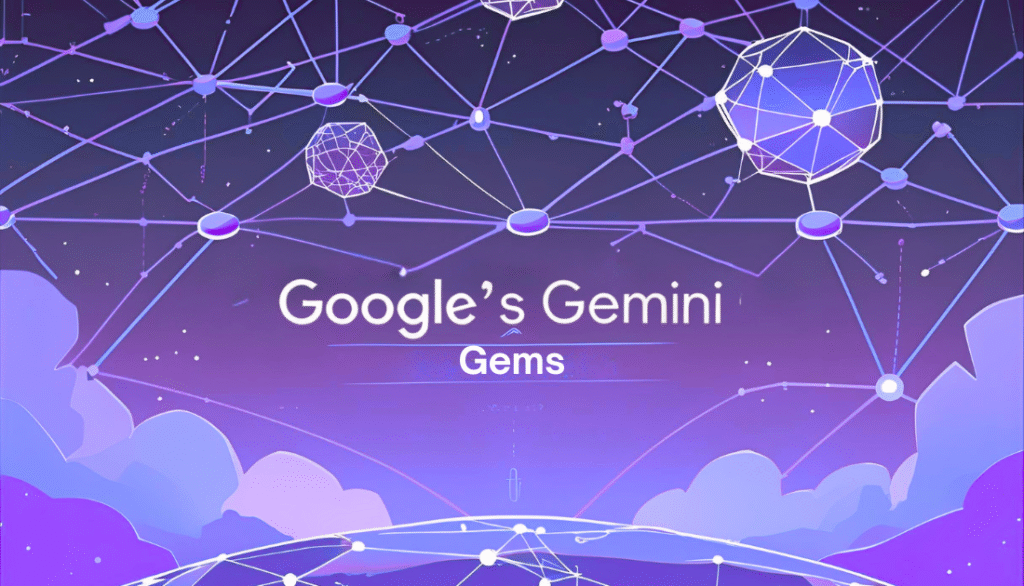Google is introducing Gems, its customizable AI assistants, directly into Gmail, Docs, Slides, Sheets, and Drive via the Gemini side panel.
Highlights
- Gemini Gets Embedded: Google is expanding the Gemini side panel in Workspace apps (Gmail, Docs, Sheets, Slides, Drive) with “Gems”—custom AI assistants that automate repeatable tasks.
- What Are Gems? These mini-AI agents can summarize content, write emails, generate code, build sales pitches, edit documents, and more—all based on saved instructions and user preferences.
- Prebuilt and Customizable: Users can pick from ready-made Gems like Writing Editor or Sales Pitch Ideator, or create their own from scratch—no coding required.
- Cross-App AI Workflow: Once created, a Gem works seamlessly across all Workspace apps, preserving context and eliminating the need to retype or switch between tools.
- Context-Aware Intelligence: Gems can integrate with uploaded files or Google Drive content to generate more relevant, personalized outputs based on internal documents or assets.
- Productivity-First Design: The AI lives inside the tools teams already use, featuring smart @-mentions, file access, and task execution—all from the Gemini side panel.
- Launch Timeline: Rolling out from July 2, 2025, with full availability expected within two weeks for paid Workspace Individual and Enterprise accounts.
Previously accessible only through the Gemini mobile app and website since August 2024, Gems are now being integrated into the daily workflow of paid Workspace users, offering personalized automation within the tools they already use.
What Are Gems?
Gems function as custom mini-AI agents, capable of carrying out repeatable tasks based on stored instructions.
Unlike one-off prompts, Gems remember context and user preferences, allowing for more efficient and consistent execution of tasks. They can assist with a wide variety of functions.
- Summarizing documents
- Generating creative content
- Writing code
- Producing sales pitches
- Analyzing data
- Editing grammar and tone
- Drafting emails and reports
Users can build their own Gems or use pre-configured templates, depending on their needs.
Pre-Built and Customizable Gems
To help users get started, Google offers a library of ready-made Gems. These include:
- Writing Editor – for grammar and clarity
- Brainstormer – for creative ideation
- Sales Pitch Ideator – to generate client-ready content
Users can also create their own Gems through the side panel or via gemini.google.com/gems/create, customizing roles, instructions, tone, and behavior based on specific tasks.
Once created, a Gem can be used across all supported Workspace apps—allowing seamless transitions between documents, emails, presentations, and spreadsheets without reloading or retyping information.
Context-Aware Assistance with File Integration
One of the more powerful capabilities of Gems is their ability to incorporate uploaded files or Google Drive content.
This enables context-aware assistance, such as customizing a sales outreach Gem with internal company decks, or tailoring marketing content based on existing brand documents. Users can upload spreadsheets, images, text documents, and more to train Gems for specialized tasks.
Seamless Workflow Integration
Gems integrate directly into the Gemini side panel, which has become a central access point for AI assistance across Workspace. They support features like,
- @-mentions
- File and folder access
- In-context execution within each app
Launch Timeline
The rollout began on July 2, 2025, and will continue over the following two weeks for paid Workspace Individual and Enterprise accounts. Google notes that full availability may take up to 15 days for all eligible users.
Benefits of Gems in Workspace
- Persistent Automation: Gems save instructions, reducing the need for repeated prompts.
- Role-Specific Functionality: Create AI assistants tailored to individual responsibilities or teams.
- Cross-App Accessibility: Once created, Gems work across Gmail, Docs, Slides, Sheets, and Drive.
- No Code Required: Setup is user-friendly and doesn’t require programming knowledge.
Rather than asking users to adapt to AI tools, Google is enabling AI to adapt to users’ workflows—where they already work, write, and collaborate.