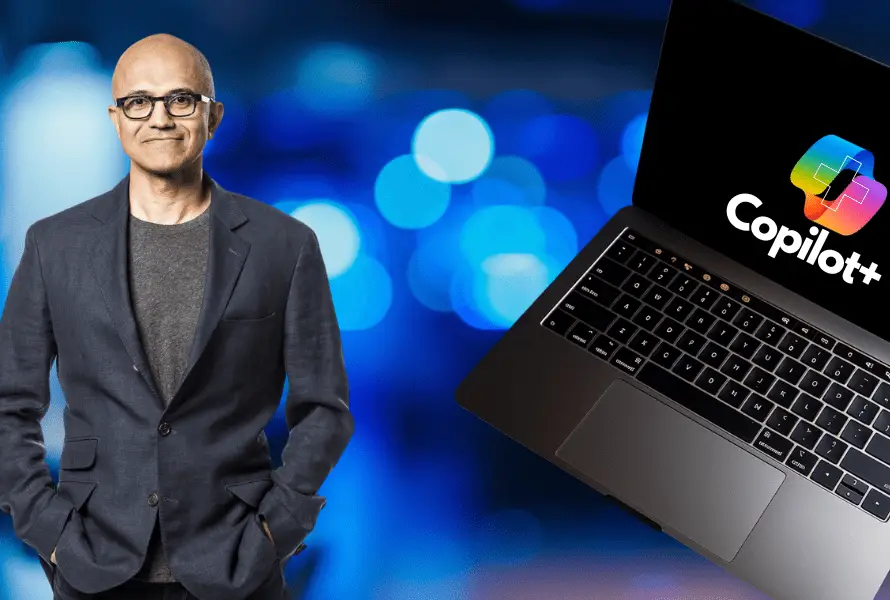Ubuntu 24.04 Beta Release one of the most popular Linux distributions, continues its tradition of innovation and stability with the release of Ubuntu 24.04 Beta.
As the next long-term support release, Ubuntu 24.04, codenamed “Noble,” offers a preview of new features, enhancements, and foundational improvements aimed at developers and everyday users.
Initially scheduled for release a week earlier, the beta version was delayed due to a necessary rebuild of every binary package in the Noble repositories, a response to the discovery of obfuscated malicious code in the Xz compression library.
This delay, however, has ensured a more secure and stable environment for users to test and provide feedback.
This beta release serves as a critical testing phase and an opportunity for enthusiasts and professionals to familiarize themselves with the upcoming changes.
It promises significant updates from its predecessor, Ubuntu 22.04 LTS, including a revamped installation process, streamlined application offerings, and the latest GNOME 46 desktop environment.
Whether you are upgrading from the last LTS or a more recent interim release, Ubuntu 24.04 Beta is poised to enhance your computing experience with its focus on performance, security, and user-friendly features.
Ubuntu 24.04 Beta Release
In the “What’s New in Ubuntu 24.04 Beta” section of the article, you’ll want to introduce readers to the most noteworthy updates and features of the latest Ubuntu beta release.
Ubuntu 24.04 Beta arrives as a cornerstone update that builds upon the robust foundation of its predecessors while introducing a host of new features and enhancements.
The Ubuntu installer has been enhanced to support automated installations using a YAML configuration file, simplifying the deployment process.
The installer now features a more visually appealing and user-friendly interface designed with the Flutter framework.
A new settings panel to configure accessibility needs to be created right from the start of the installation process.
The default installation now offers minimal applications to ensure a lightweight system. Users requiring more applications can opt for the ‘Extended Selection’ during installation.
Replaces the Cheese webcam application, providing enhanced features and better integration with the GNOME desktop.
The popular email client Thunderbird is now a snap package, ensuring users receive the latest updates automatically.
GNOME Games have been removed from the default installation package in line with the minimal installation approach.
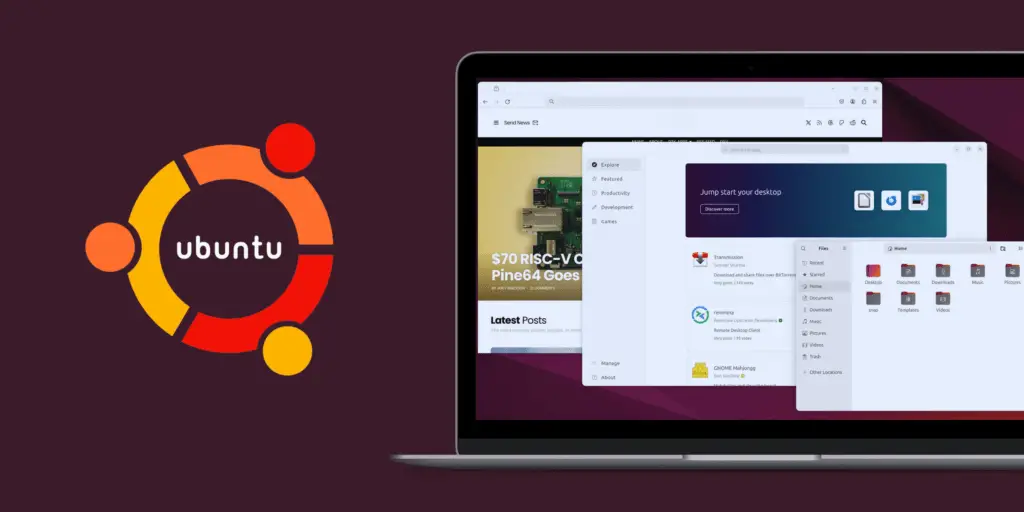
This update brings collapsable notifications, a reorganized settings app, and improved search capabilities within the GNOME Shell.GNOME 46 supports remote login over RDP, enhancing connectivity options for users.
The system is powered by the new Linux kernel 6.8, which includes support for the latest hardware and performance improvements.
New performance monitoring tools are preinstalled in the Noble builds, aiding in better system management and debugging.
Updates to the network stack, such as Netplan 1.0, support simultaneous WPA2 and WPA3 connections and offer improved network management capabilities.
Significant improvements in power management and gaming performance, ensuring a smoother and more energy-efficient user experience.
Various usability enhancements across the desktop, aiming to provide a more intuitive and accessible user interface.
Ubuntu 24.04 Beta not only sets the stage for the next LTS cycle but also aligns with Ubuntu’s commitment to providing a stable, secure, and easily accessible operating system for all users.
Major Updates and Features
Ubuntu 24.04 Beta introduces many updates and features to enhance performance, usability, and security. Here’s a closer look at some of the most significant changes:
The installation process can now be automated by opening a YAML file containing pre-filled configurations, streamlining deployments for individual and enterprise users.
Leveraging the Flutter framework, the installer’s user interface has been refreshed to provide a more modern look and feel and more precise, accessible text descriptions.
A new panel during installation allows for easy configuration of accessibility settings, ensuring the operating system is accessible to all users from the outset.
Ubuntu 24.04 offers a minimal install option with essential software and an ‘Extended Selection’ for a more comprehensive suite of applications to accommodate different user needs.
Replaces the Cheese webcam app, offering more robust features and better integration with the GNOME desktop.
Now delivered as a snap package, ensuring users receive the latest updates automatically. Reflects the shift towards a leaner default software installation.
Notifications in GNOME Shell can now be expanded or collapsed, improving screen space management and user control.
The new GNOME release includes faster search capabilities in the overview and a reorganized settings app with additional panels and options.
Enhances connectivity options by allowing remote login over RDP, facilitating easier access and management.
Incorporates the latest kernel version, providing support for newer hardware, improved performance, and security enhancements.
Advanced performance monitoring tools are now pre-installed, helping users and developers better manage system resources and diagnose issues.
Updates to the networking stack offer improved support for modern network management and configurations, including simultaneous WPA2 and WPA3 connections.
Significant updates to the Ubuntu gaming experience with improved hardware support and smoother gameplay.
Enhancements in power efficiency help extend battery life and reduce energy consumption, which is particularly beneficial for Ubuntu users on portable devices.
These updates reflect Ubuntu’s ongoing commitment to providing a robust, secure, and user-friendly operating system. Each feature and improvement in Ubuntu 24.04 Beta is designed to enhance the overall user experience, whether for personal use, development, or enterprise deployment.
Performance Enhancements
Foundational and performance enhancements in Ubuntu 24.04 Beta, you’ll want to focus on the core system updates that improve the operating system’s stability, efficiency, and performance.
Ubuntu 24.04 Beta brings significant foundational and performance enhancements designed to support newer hardware and technologies, improve system responsiveness, and enhance overall security.
These updates are crucial for maintaining Ubuntu’s reputation as a reliable and efficient operating system for personal and professional use.
Ubuntu 24.04 includes Linux kernel version 6.8, which introduces various hardware compatibility, security, and performance improvements.
This update provides optimized support for Intel’s ‘Meteor Lake’ CPUs, ensuring they reach advertised boost speeds more reliably.
Support for Nintendo Switch Online controllers is now included, expanding the versatility of Ubuntu for different user needs.
New and improved performance monitoring tools are now pre-installed in the Noble build of Ubuntu. These tools aid developers and system administrators in tracking and optimizing system performance.
Enhanced diagnostic capabilities help identify and resolve performance bottlenecks more efficiently, ensuring smoother operation under various workloads.
The upgrade to Netplan 1.0 marks significant advancements in network configuration management, supporting more complex and modern networking setups.
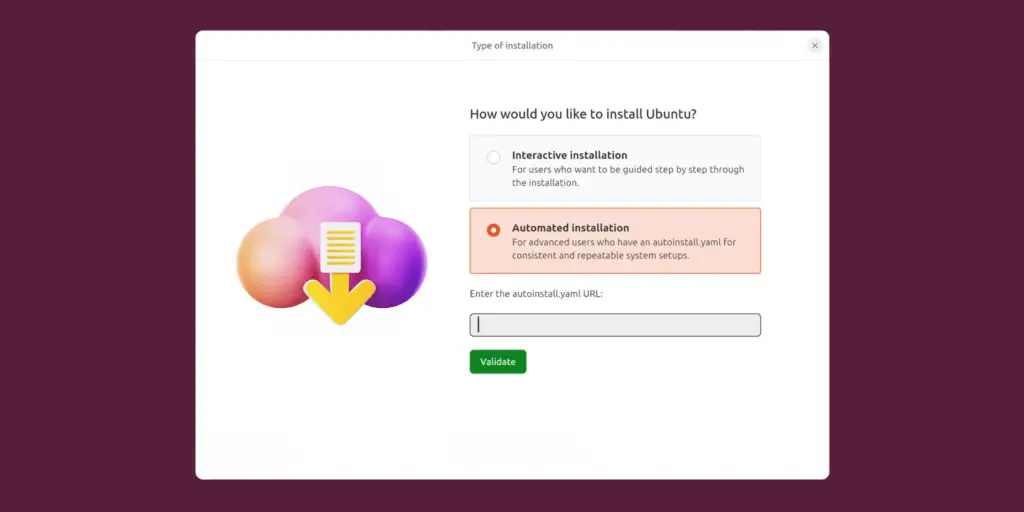
Support for simultaneous WPA2 and WPA3 connections improves network security, allowing users to benefit from the latest encryption and security standards.
Updates to VXLAN and support for Mellanox VF-LAG enhance network performance, particularly in environments requiring high throughput and reliability.
Specific mitigations have been implemented to address Wi-Fi issues on some AMD laptops, showcasing Ubuntu’s commitment to user security and system reliability.
Ongoing updates and patches are included to safeguard against vulnerabilities, particularly those discovered in foundational components like the Xz compression library.
Improvements in swap help manage swap memory more efficiently, which is particularly beneficial for systems with limited RAM, enhancing overall system responsiveness.
Enhancements in power management protocols contribute to better energy efficiency, which is crucial for extending battery life in portable devices and reducing energy consumption in data centres.
These foundational and performance enhancements in Ubuntu 24.04 Beta are geared towards providing a more robust, secure, and efficient operating system that caters to the needs of a diverse user base, from casual users to large-scale enterprises.
Gaming and Network Improvements
Ubuntu 24.04 Beta introduces significant enhancements in gaming and networking, catering to the needs of gamers and ensuring robust and secure network management for all users. These improvements not only boost performance but also expand compatibility and usability.
Including Linux Kernel 6.8 optimizes gaming through improved hardware support and reduced latency.
This update to Mesa, the open-source library for 3D rendering, provides better graphic driver support and enhances rendering performance, which is crucial for modern gaming.
With specific enhancements for devices like the Nintendo Switch Online controller, Ubuntu 24.04 Beta ensures gamers can use various gaming peripherals without compatibility issues.
Support for the latest CPU architectures allows gamers to fully utilize their hardware for an optimized gaming experience.
The move to provide games as snap packages means that users get faster updates and more secure software distribution, enhancing the gaming experience with the latest features and security patches.
The latest version of Netplan enables more sophisticated network management features, such as better handling of VLANs and support for simultaneous WPA2 and WPA3 connections, ensuring a safer and more stable online experience.
Improvements in VXLAN performance are particularly beneficial in enterprise environments where virtual networks are prevalent, providing better network isolation and efficiency.
New mitigations for Radio Frequency Interference (RFI) in Wi-Fi improve the stability and reliability of wireless connections, especially on AMD-powered laptops, which have been prone to specific Wi-Fi issues.
Supporting Mellanox VF-LAG enhances network redundancy and load-balancing capabilities, which are critical for environments requiring high availability and performance.
These gaming and network improvements reflect Ubuntu’s commitment to providing a versatile and powerful operating system that caters to the needs of a diverse array of users, from casual web surfers to hardcore gamers and professional network administrators.
Potential Upgrade Challenges
Upgrading to a new beta release of Ubuntu, such as 24.04, often comes with challenges. Users should know these potential issues and plan accordingly to ensure a smooth transition.
With Ubuntu 24.04, several applications, including the Thunderbird email client, have transitioned to Snap packages. Users accustomed to DEB packages may find this change inconvenient as it involves adjusting to a different update and installation mechanism.
Users may encounter issues when attempting to install DEB packages as the system prioritizes Snap installations. The App Center might not open DEB packages directly, which requires users to adapt to the Snap-centric approach or manually install DEB files using command-line tools.
Notably, GNOME Games are no longer included in the default installation. Users who require these games must find alternatives or manually install them from other sources.
New software such as Snapshot has replaced applications like the Cheese webcam tool. Users will need to familiarize themselves with the new application interfaces and functionalities.
Those who utilize custom scripts for installation may need to revise their approaches due to changes in the installer, especially with the new provisioning options that use YAML files.
With updates to the installation process, including new panels for configuring accessibility, users might need to reconfigure these settings post-upgrade if they are not carried over automatically.
Introducing pre-installed performance tools is beneficial but may require users to learn new software to monitor and optimize their systems effectively.
Upgrades to the Linux kernel can alter hardware compatibility and performance. Users should check for any needed driver updates or adjustments to ensure optimal hardware utilization.
With significant changes in network management through Netplan 1.0, users upgrading might find differences in handling network configurations. Familiarizing oneself with the latest Netplan documentation will be crucial for managing complex network setups.
Downloading and Upgrading
Navigate to the official Ubuntu release server or the Ubuntu downloads webpage. Select the version labeled “Ubuntu 24.04 LTS Beta.” Remember, the file size is approximately 5GB, so ensure a stable and reasonably fast internet connection.
Before downloading, check that your computer meets the minimum system requirements for Ubuntu 24.04. These typically include a 2 GHz dual-core processor or better, 4GB of RAM, and at least 25GB of free disk space.
For users with specific needs, like those using Raspberry Pi devices, look for the pre-installed images available for Raspberry Pi 4 & 5.
Type sudo do-release-upgrade -d and press Enter to initiate the upgrade. The -d flag instructs the system to consider the development version since 24.04 might not yet be flagged as a stable release.
Ensure all your current software is up to date by running sudo apt update && sudo apt upgrade.
Proceed with sudo do-release-upgrade -d as described above.
Backup Your Data: Always back up important files and data to an external drive or cloud storage before upgrading, especially with beta software that might have stability issues.
Remember that beta releases are not recommended for production environments. They are best suited for testing and development purposes.

Keep track of known issues and updates released during the beta phase. Installing these updates will be crucial to ensure stability and to transition smoothly to the final release.
Once installed, continue to apply updates issued by Ubuntu up to and beyond the official release date. By the time of the final release, your system should align closely with the stable version, including all packages and fixes.
By following these guidelines, users can effectively download and upgrade to Ubuntu 24.04 Beta, ensuring they benefit from the latest features while minimizing potential disruption from the beta nature of this release.
Final Thoughts
The release of Ubuntu 24.04 Beta marks an exciting step forward in developing one of the most popular and widely used Linux distributions.
With enhancements from improved installation processes to foundational performance upgrades, this version promises to bolster the user experience for developers, testers, and casual users.
Ubuntu 24.04 Beta introduces significant changes, including a new, more efficient installer, extensive application updates, and critical foundational improvements that enhance security, performance, and usability.
With the inclusion of GNOME 46, users will experience a more refined and feature-rich desktop environment. The shift toward a minimal default software installation aligns with modern computing trends focusing on performance and security.
As we explore the capabilities and features introduced in this beta release, it’s important to remember that beta versions are primarily for testing and not recommended for full production use.
Engaging with this beta release offers the community a chance to contribute to the final product’s robustness by identifying bugs, providing feedback, and suggesting improvements.
This collaborative effort is crucial in shaping a stable and efficient LTS release that will serve a global community of users.
We encourage everyone to download, test, and explore Ubuntu 24.04 Beta. Your feedback is invaluable and will help ensure the final release meets the community’s needs and expectations.
Whether upgrading from a previous version or installing it for the first time, your input will play a vital role in Ubuntu’s ongoing development and refinement.
Looking ahead, as updates continue to roll out up until the official release, Ubuntu 24.04 is set to be a significant milestone in providing a stable, secure, and dynamic computing environment for all users. Let’s embrace the new features, adapt to the changes, and contribute to making Ubuntu better than ever.