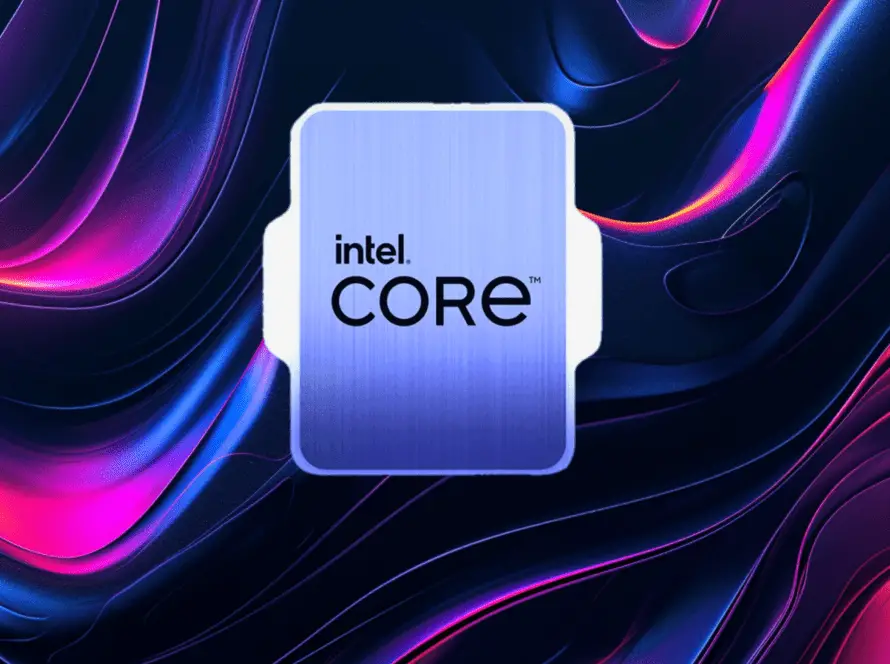Microsoft gears up for its next big leap with Windows 12, anticipated for a 2025 release, the tech community is buzzing with speculation and anticipation. Initially rumored to arrive in late 2024, Microsoft has shifted its focus towards enriching Windows 11 with its 24H2 update, signaling a strategic pivot to ensure a more unified and robust platform before introducing a new iteration.
This decision underscores Microsoft’s commitment to addressing the fragmentation across its user base, with a staggering 1.4 billion devices running Windows, yet a mere 400 million have transitioned to Windows 11.
The delay in Windows 12’s release reflects a broader strategy to enhance user adoption rates and manage the divide between different versions of the operating system, exacerbated by hardware compatibility issues that leave many users on older versions.
With Windows 12, Microsoft is not just launching another operating system update; it’s setting the stage for a transformative era that promises to integrate advanced AI features, significantly revamp user experience, and potentially redefine how we interact with our PCs.
This introduction will delve into what we can expect from Windows 12, highlighting the new features, changes, and strategic decisions shaping the future of Windows.
Overview of Windows 12
As anticipation builds for the 2025 release of Windows 12, Microsoft’s strategic decision to delay its launch highlights a commitment to refining the user experience and ensuring a seamless transition from previous versions.
The push towards Windows 12 represents a pivotal moment in the evolution of the Windows operating system, aiming to significantly leverage advancements in artificial intelligence (AI), enhance the user interface, and improve overall system efficiency.
Positioned against a backdrop of 1.4 billion active Windows devices, with a mere fraction currently on Windows 11 due to hardware compatibility issues, Windows 12 seeks to mitigate the platform fragmentation that has historically impeded rapid adoption rates.
By focusing on compatibility and introducing features such as an advanced AI-driven Copilot, enhanced search functionalities, and more intuitive user experience enhancements, Microsoft is addressing user needs for a more intelligent, efficient, and unified computing environment.
The emphasis on AI not only promises to make the operating system more responsive and tailored to individual preferences but also positions Windows 12 as a forward-thinking platform ready to handle the complexities of modern computing tasks with improved hardware acceleration for AI.
Through these strategic initiatives, Windows 12 is set to redefine the Windows experience, encouraging users to embrace the latest in technology advancements while maintaining a cohesive ecosystem across Microsoft’s vast array of devices.

User Adoption and Platform Fragmentation
The journey towards the next iteration of Microsoft’s operating system, Windows 12, is set against a complex backdrop of user adoption rates and platform fragmentation that poses unique challenges for the tech giant.
As of now, the Windows ecosystem is marked by a significant divide: out of approximately 1.4 billion active devices, only about 400 million have transitioned to Windows 11, leaving the vast majority on Windows 10. This disparity is not merely a numerical issue but a reflection of deeper challenges related to hardware compatibility and user readiness to upgrade.
The core issue stems from a notable portion of the user base operating on hardware that does not meet the stringent requirements set for Windows 11, primarily around security features like TPM and secure boot capabilities.
This incompatibility has naturally resulted in a slower migration rate, as users either cannot or choose not to upgrade their devices to meet these requirements. Microsoft’s strategy with Windows 12, therefore, navigates this delicate balance of advancing technology while ensuring broader accessibility and minimizing further fragmentation.
Addressing platform fragmentation is critical for Microsoft, not just for the sake of uniformity but also to ensure security, efficiency, and the best possible user experience across all devices.
Fragmentation complicates software updates, security patches, and the introduction of new features, creating disparities in the user experience and potentially leaving a significant number of devices vulnerable to security threats.
With Windows 12, Microsoft aims to draw more users into the fold by likely offering compatibility with a broader range of hardware and focusing on features that enhance the value proposition of upgrading.
The integration of advanced AI capabilities, improved user interfaces, and perhaps more lenient hardware requirements are anticipated strategies to encourage users to transition to the latest version of Windows.
By doing so, Microsoft hopes to reduce fragmentation, streamline the user experience across its ecosystem, and ultimately enhance the adoption rate of Windows 12, setting a new standard for operating system upgrades in the process.
New Features in Windows 12
Windows 12 is poised to introduce a suite of new features and enhancements that aim to significantly improve the user experience, with a strong emphasis on artificial intelligence (AI) to streamline operations and enhance productivity. Below are the key features and changes rumored to be part of Windows 12:
One of the most anticipated aspects of Windows 12 is its advanced integration of AI technologies. The operating system is expected to feature a more sophisticated version of Copilot, designed to run seamlessly in the background, enhancing search capabilities, understanding user context, and facilitating the quick initiation of new projects or applications.
This AI-driven assistant is poised to revolutionize how users interact with their devices, making the computing experience more intuitive and efficient.
The new timeline feature, powered by AI, aims to allow users to navigate through their application and website history more efficiently, using natural language and AI-driven filters to pinpoint specific content. Similarly, the search function will be enhanced to understand natural language queries, enabling users to find files, settings, and applications more effortlessly than ever before.
Windows 12 is expected to harness AI to upscale videos and games, providing users with a higher-quality visual experience. This feature, likely powered by a dedicated Neural Processing Unit (NPU), suggests a significant leap forward in multimedia consumption, offering crisp, clear visuals even on content with lower native resolutions.
Visual Changes and User Experience
The anticipated release of Windows 12 promises a transformative shift in both visual design and user experience, moving towards a more modern, sleek interface characterized by a floating Taskbar with rounded corners and a new top bar that readily displays weather, time, and notifications.
These changes reflect a design philosophy that borrows elements from macOS and various Linux distributions, aiming for an interface that’s not just visually appealing but also more integrated and less intrusive.
Windows 12 is expected to revolutionize desktop personalization through the introduction of live wallpapers with a parallax effect, leveraging AI to create dynamic, engaging backgrounds that add depth and movement to the user’s desktop environment. This shift towards a more immersive and interactive desktop is complemented by an enhanced search experience.
AI capabilities allow for natural language queries, making it easier and more intuitive for users to find files, settings, and applications.
The unified design language of Windows 12, encompassing these visual and experiential improvements, signifies Microsoft’s commitment to balancing aesthetic appeal with practical usability, aiming to create a cohesive, efficient, and highly personalized computing environment that sets a new benchmark for desktop operating systems.
Hardware Requirements
The introduction of Windows 12 is expected to usher in updated hardware requirements and compatibility standards, reflecting Microsoft’s push towards incorporating more sophisticated technologies, especially in the realm of artificial intelligence (AI). To fully leverage the new AI-driven features and enhancements that Windows 12 promises, there is an anticipated increase in the minimum memory requirement, potentially necessitating devices to have at least 16GB of RAM.
This adjustment is aimed at accommodating the resource demands of advanced AI processes, ensuring users can enjoy the new capabilities efficiently and seamlessly.
Windows 12 is likely to uphold the security measures introduced with Windows 11, including the necessity for a Trusted Platform Module (TPM) 2.0 chip and Secure Boot functionality. These requirements are pivotal for bolstering the security framework of the operating system, safeguarding against firmware-level threats, and verifying the integrity of the boot process.
Such specifications, while potentially limiting for older hardware, highlight Microsoft’s dedication to enhancing the security and reliability of its operating environment in response to evolving digital threats.

Upgrade Path and Availability
The upgrade path to Windows 12 is strategically designed by Microsoft to ensure a smooth transition for users of Windows 10 and 11, with the company expected to offer the new operating system as a free upgrade to facilitate widespread adoption and minimize fragmentation within its ecosystem.
This approach underscores Microsoft’s commitment to keeping its user base up-to-date with the latest security, performance improvements, and functionalities. The upgrade process itself is anticipated to be user-friendly and flexible, likely available through Windows Update as an optional installation, allowing users to decide the timing of their upgrade.
For those requiring or preferring a fresh installation, Microsoft is expected to provide tools such as the ISO file, Media Creation Tool, and Installation Assistant, catering to a range of installation needs. However, the transition to Windows 12 will come with updated hardware requirements, particularly for accessing its advanced AI features, which means the device’s upgradeability will hinge on its compliance with these new specifications.
For devices or users not covered by the free upgrade or for new installations on hardware without a prior version of Windows, Microsoft will probably offer Windows 12 for purchase, maintaining accessibility for all users while steering the Windows platform toward a more secure, efficient, and feature-rich future.
Release Strategy and Update Cycle
Microsoft is reportedly moving away from the semi-annual update cycle that characterized previous versions of Windows. Instead, the company plans to adopt a yearly update cycle.
This change aims to streamline the update process, making it more predictable and manageable for both individual users and IT administrators. By spacing out major updates, Microsoft hopes to reduce the disruption caused by frequent significant changes, allowing users and organizations more time to adapt to new features and security enhancements.
Another significant change with the release of Windows 12 is how Microsoft plans to distribute the update. Unlike some previous versions, where smaller updates or “enablement packages” were used to activate new features without a full reinstallation.
Windows 12 is expected to be a full upgrade. This approach means users will undergo a more comprehensive update process, likely resulting in a cleaner, more integrated installation of the new operating system. This method could mitigate issues related to legacy code and ensure that all users start with a more stable and secure base.
Microsoft is also continuing its use of the Windows Insider Program to test early versions of Windows 12, gathering feedback from a broad user base to refine features and fix bugs before the official release.
This program has become a crucial part of Microsoft’s development process, allowing for real-world testing and user input to shape the final product. The Insider Program is expected to play a significant role in the development cycle of Windows 12, helping Microsoft to identify and address potential issues early in the process.

Final Thoughts
The impending launch of Windows 12 signifies a pivotal moment in the evolution of Microsoft’s operating system, embodying a forward-thinking approach that merges technological advancement with user-centric design principles.
With its anticipated release in 2025, Windows 12 is set to introduce a suite of innovative features and enhancements, particularly in artificial intelligence, that promise to redefine the user experience.
The strategic shift to a yearly update cycle, coupled with a focus on full upgrades, reflects Microsoft’s commitment to delivering a more stable, secure, and cohesive computing environment, addressing previous challenges related to update frequency and system fragmentation.
The emphasis on AI-driven functionalities, enhanced security measures, and a modernized user interface underscores a concerted effort to not only keep pace with current technological trends but also to anticipate future user needs.
The move towards higher hardware requirements signals a balancing act between harnessing cutting-edge capabilities and ensuring broad accessibility, a challenge Microsoft aims to navigate through thoughtful planning and community engagement.
As the tech community and users worldwide await the official rollout of Windows 12, the overarching narrative is one of anticipation and optimism.
Microsoft’s approach to the upgrade path and availability, including free upgrades for eligible Windows 10 and 11 users and comprehensive support for transitioning to the new system, aims to facilitate a seamless shift to this next-generation platform. Through Windows 12, Microsoft is not just updating an operating system; it’s reshaping the landscape of personal computing with an eye towards a future where technology enhances every interaction, simplifies tasks, and brings a deeper level of personalization and efficiency to the digital experience.