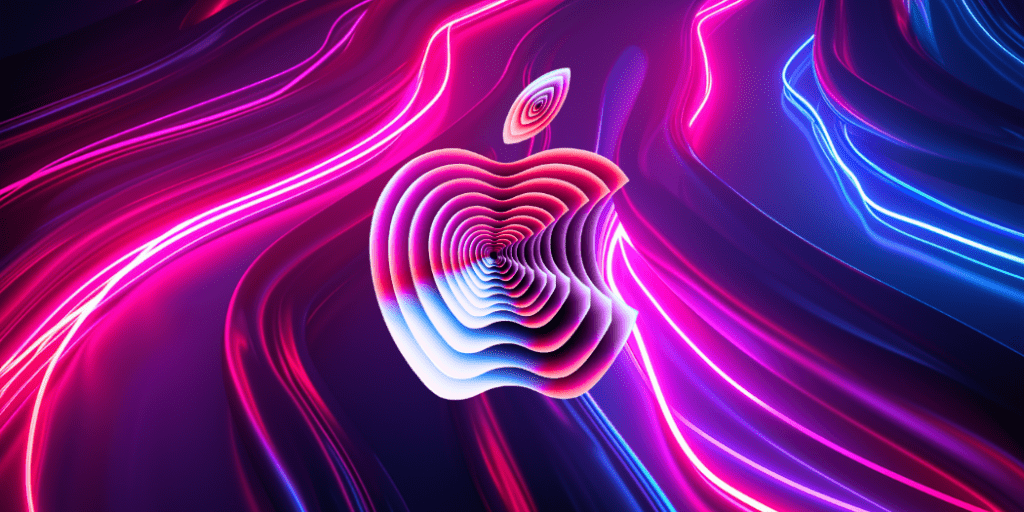At Apple WWDC 2024, Apple has significantly emphasized integrating advanced artificial intelligence capabilities, rebranded as Apple Intelligence, into its ecosystem.
Alongside these AI advancements, the event also unveiled the much-anticipated iOS 18, iPadOS 18, macOS Sequoia, watchOS 11, visionOS 2, and tvOS 18, each bringing a host of new functionalities and improvements.
Apple WWDC 2024
Introduction to Apple Intelligence
At WWDC 2024, Apple unveiled its latest innovation: Apple Intelligence. This new suite of AI-powered features is set to redefine how users interact with their Apple devices.
Apple Intelligence introduces advanced tools for writing, image editing, and organizing content, significantly enhancing user productivity and creativity.
This technology represents Apple’s commitment to making sophisticated capabilities accessible and intuitive for its users.
Branding and Initial Availability
Apple Intelligence is initially available under a limited rollout. The features will be exclusive to the iPhone 15 Pro, iPhone 15 Pro Max, and any Mac or iPad powered by Apple’s M series chips.
This limited availability ensures the capabilities are optimized for the latest hardware, providing a seamless and powerful user experience.
As these devices leverage the latest processing power and neural engines, they are well-equipped to handle the demands of these advanced features.

Features and Capabilities
Apple Intelligence brings smart writing suggestions to the Mail app. These suggestions help users improve the tone and formatting of their emails, making communication more effective and polished.
Whether drafting a professional email or a casual message, Apple Intelligence provides real-time feedback to enhance clarity and style.
Users can now create custom emojis directly on their devices, adding a personal touch to their communications.
This tool allows users to generate graphics from prompts, making creating unique images for various applications easier.
Similar to Google’s Magic Eraser, this feature enables users to remove unwanted background objects from photos, enhancing the focus and aesthetic of their images.
Apple Intelligence offers tools to gather photos and videos to create dynamic stories based on user prompts. This feature organizes content into cohesive narratives with chapters and music, allowing users to effortlessly produce engaging visual stories.
Apple Intelligence emphasizes user privacy by performing most tasks on-device. This approach ensures that sensitive data remains on the user’s device, minimizing exposure to external servers. Apple uses secure services to protect user data for tasks requiring more extensive processing power.
Apple assures users it will not see or store any data related to Apple Intelligence activities. The company has implemented robust security measures to ensure that any data processed by Apple Intelligence remains private and secure, maintaining its reputation for prioritizing user privacy.
Device Compatibility
Apple Intelligence will only be available on iPhone 15 Pro, iPhone 15 Pro Max, Macs, and iPads with M series chips. This strategic limitation ensures that the features perform optimally on the most capable hardware.
As the technology matures and optimizations are made, users with older devices can expect to see some of these advanced features becoming accessible, broadening the impact of Apple Intelligence across the Apple ecosystem.
iOS 18
Home Screen and Control Center Customization
iOS 18 introduces enhanced customization options for the home screen and Control Center, allowing users to personalize their devices more.
Users can now place app icons wherever they prefer, making organizing apps according to their preferences and usage patterns easier.
The Control Center is now more flexible, allowing for resizing widgets and rearranging controls, including camera and flashlight shortcuts. This enhanced flexibility ensures users can tailor their iPhone experience to their unique needs and aesthetic preferences.
Locking Apps with Face ID
Security is further improved in iOS 18 with app locking via Face ID. Users can now lock individual apps, adding an extra layer of protection for sensitive information.
This feature prevents unauthorized access to specific apps, ensuring that private data remains secure even if someone gains access to the unlocked device.
Locking apps with Face ID, Touch ID, or a passcode gives users more control over their personal information and enhances overall device security.

Messages
The Messages app receives several significant updates in iOS 18. Tapbacks are redesigned to allow users to respond with any emoji or sticker, adding more expressiveness to conversations.
The new Send Later feature lets users schedule text messages, ensuring timely communication. Users can now format texts with bold, italic, and other styles and add special visual effects to their messages.
Enhanced satellite messaging supports SMS and includes tap-backs and other features for better connectivity.
The Mail app in iOS 18 is updated with automatic categorization, streamlining the inbox by sorting emails into relevant categories.
This feature brings organization convenience to the forefront, similar to what users have experienced with services like Gmail. The app can also pull in flight information, making it accessible in one place and simplifying travel planning.
Maps
iOS 18 introduces customized routes, allowing users to adjust their journeys to include or avoid specific roads. This is particularly useful for frequent travellers who have preferred routes.
The app also adds offline topographic maps, which are invaluable for hikers and adventurers. These maps can be saved on the device and accessed without an internet connection, ensuring users can navigate even in remote areas.
Redesigns
The Photos app has undergone its most significant redesign in iOS 18. The new layout features a single view with a photo grid at the top and categorized galleries below.
Filters make it easier to find specific photos, such as excluding screenshots. The Recent Days feature organizes pictures daily, and People and Pets collections use facial recognition to automatically sort images.
A new Trips section and Pinned Collections area further enhance organization, making it more straightforward to relive memories.
Additional Features
iOS 18 finally supports Rich Communication Services, significantly improving the messaging experience between iPhone and Android users.
RCS offers features such as read receipts, typing indicators, location sharing, and reactions in cross-platform chats, reducing the friction between different mobile operating systems and enhancing the overall messaging experience.
Game Mode for Improved Performance
A new Game Mode in iOS 18 optimizes the device for gaming by minimizing background activities and prioritizing performance.
This mode ensures smoother gameplay and better responsiveness, catering to the needs of mobile gamers who require peak performance from their devices during intensive gaming sessions.
Offline Topographic Maps in Maps
In addition to customized routes, the Maps app now includes offline topographic maps. This feature is particularly beneficial for outdoor enthusiasts who venture into areas with limited or no cellular coverage.
Users can download detailed topographic maps beforehand and access them offline, ensuring they can navigate accurately and safely during their adventures.
iPadOS 18
Feature Parity with iOS 18
iPadOS 18 brings many enhancements to iOS 18, ensuring a consistent and seamless experience across Apple’s ecosystem.
This includes the customizable home screen, where users can arrange apps and widgets to their liking, and the revamped Control Center, which offers greater flexibility in widget resizing and control arrangement.
The same advanced privacy controls, such as locking individual apps with Face ID or Touch ID, are also available, enhancing security on the iPad.
While iPadOS 18 shares several features with iOS 18, it also introduces unique enhancements tailored to the iPad’s larger screen and versatile capabilities.
IPad users will have a built-in calculator app for the first time. This app is a basic calculator and includes advanced features like a resizable window and a history of recent calculations, making it a powerful tool for students and professionals.
iPadOS 18 introduces a floating toolbar across multiple built-in apps, including Pages, Numbers, and Keynote. This Toolbar provides quick access to frequently used tools and functions, enhancing productivity and making it easier to perform tasks without switching contexts.
Productivity Improvements
They enhanced the Notes App with Math Notes and Graphing Capabilities. The Notes app in iPadOS 18 sees significant upgrades, mainly aimed at improving productivity and functionality for users who rely on their iPads for work and study.
Math Notes is one of the standout features of the updated Notes app. This feature allows users to write out complex equations using the Apple Pencil; the app will solve these problems on the fly.

This is a powerful tool for students and professionals dealing with mathematical calculations, as it streamlines the process of working through equations and problems.
The Notes app now includes advanced graphing capabilities besides solving equations. Users can write or type equations and instantly generate corresponding graphs. This feature is handy for visualizing mathematical functions and data, making it an essential tool for those in scientific and technical fields.
The enhanced Notes app also features tight integration with the new Calculator app. Users can perform calculations directly within their notes, and the results will automatically update as equations are modified. This seamless integration ensures that all necessary tools are at the user’s fingertips, enhancing efficiency and reducing the need to switch between apps.
macOS Sequoia
New Continuity Features
macOS Sequoia introduces iPhone Mirroring, a feature that enhances the integration between Macs and iPhones. With iPhone Mirroring, users can view and interact with their iPhone screen directly from their Mac.
This capability is handy for accessing mobile-specific apps or features without using the iPhone. Notifications from the iPhone will appear on the Mac, and users can respond or interact with these notifications seamlessly.
This feature ensures a more cohesive user experience across Apple devices, making it easier to manage tasks and communications from a single interface.
macOS Sequoia improves notification management across devices. Notifications from the iPhone will now appear on the Mac.
If a user clicks on a notification, it will open the relevant app or function on the mirrored iPhone screen. This feature ensures that users can stay updated and respond to messages without switching devices, enhancing productivity and reducing interruptions.
Safari and Notes Updates
Page Summaries and Enhanced Video Handling in Safari in macOS Sequoia receives several updates designed to improve the browsing experience.
One of the standout features is page summaries, which provide quick access to crucial information about web pages. This feature helps users quickly understand a webpage’s content without having to read through it entirely.
Safari now offers enhanced video handling capabilities. The new Viewer feature highlights videos on a webpage. It automatically puts them in picture-in-picture mode if the user navigates to another tab.
This ensures that users can continue watching videos while browsing other content, making multitasking more efficient. The Notes app in macOS Sequoia integrates Math Notes, building on the capabilities introduced in iPadOS 18.
This feature allows users to write equations using a stylus or type them out, and the app will solve these equations in real time. Integrating Math Notes in the macOS version ensures that users can take advantage of these advanced features on a larger screen, making it easier to handle complex mathematical problems and visualize data through graphs.
Additional Updates
macOS Sequoia introduces Presenter Preview, a feature designed to enhance video calls and presentations.
This tool works with popular video conferencing apps like FaceTime and Zoom, allowing users to see what others will view during a call.
Presenter Preview includes options for adding virtual backgrounds and other visual enhancements, ensuring that users can present themselves and their content in the best possible way. This feature is handy for professionals who frequently conduct virtual meetings and presentations.
Passwords App for Cross-Device Security Management A new addition to macOS Sequoia is the Passwords app, which provides a centralized location for managing passwords, verification codes, and security alerts.
This app is designed to work across all Apple devices, ensuring that users can access their passwords and security information from their Mac, iPhone, iPad, and even the Vision Pro.
The Passwords app enhances security by allowing users to store and manage their passwords securely, and it integrates with two-factor authentication systems to provide additional layers of protection.
watchOS 11
WatchOS 11 introduces Training Load, a new feature designed to help users track the intensity of their workouts over time.
This tool provides detailed metrics on how hard you’re pushing yourself during exercises, assigning a score based on the effort and duration of each workout.
By monitoring these scores, users can better understand their fitness progress, avoid overtraining, and ensure they are working out at optimal levels for their fitness goals.
Training Load supports trend analysis, allowing users to see how their workout intensity changes over weeks and months.
The new Vitals app in watchOS 11 offers an all-encompassing health monitoring system.
It tracks various health metrics such as heart rate, blood oxygen levels, and respiratory rate, providing users with a holistic view of their physical condition.
The app also alerts users when their metrics fall outside typical ranges, helping them stay aware of potential health issues. This comprehensive approach to health monitoring ensures that users can better understand their overall well-being and take proactive steps to address any concerns.

watchOS 11 enhances the Smart Stacks feature, making it more intelligent and responsive to users’ needs.
Smart Stacks now dynamically adjust to display relevant information based on time, location, and activity, ensuring that the most pertinent data is always at your fingertips.
Photos watch faces have been improved to showcase the best photos from your library, with intelligent cropping and framing to highlight the most visually appealing parts of the images. This update makes it easier for users to personalize their watch faces and enjoy their favorite photos throughout the day.
User Experience Enhancements
A much-anticipated feature in watchOS 11 is the ability to pause ring progress in the Activity app. This allows users to take breaks for injuries, rest days, or other reasons without losing their streaks.
Users can maintain their progress and motivation by pausing the activity rings without feeling pressured to close their rings daily. This feature adds flexibility to the fitness tracking experience, accommodating physical activity’s natural ebb and flow.
Enhanced Pregnancy Tracking and Additional Metrics watch OS 11 introduces enhanced pregnancy tracking features, providing expectant mothers with more detailed information and insights about their pregnancy journey.
This includes tracking key health metrics such as fetal movement, heart rate, and overall wellness, helping users monitor their pregnancy more closely.
The update consists of new metrics and insights for other health conditions, ensuring all users can access comprehensive tracking tools that cater to their specific needs.
visions 2 and Apple Vision Pro
VisionOS 2 Features
VisionOS 2 brings advanced capabilities to the Apple Vision Pro, starting with spatial photo creation.
This feature uses advanced machine learning to transform 2D photos into immersive, 3D-like experiences. Users can view their photos with added depth and dimension, enhancing the visual impact and making memories feel more lifelike.
In addition to spatial photos, VisionOS 2 introduces new gestures that enhance user interaction. These intuitive gestures allow users to navigate and control their devices more naturally, making interacting with apps and content more accessible.
Whether it’s a swipe to move between apps or a pinch to zoom, these gestures are designed to improve the overall user experience.
VisionOS 2 also empowers developers with new tools for creating spatial apps. These tools include advanced frameworks and APIs that simplify building applications that fully utilize the Apple Vision Pro’s capabilities.
Developers can create more immersive and interactive experiences, from gaming to productivity apps, leveraging the spatial computing power of the Vision Pro.
The introduction of a tabletop API, for example, allows developers to create virtual table-based games and other interactive experiences that can be shared with others.
International Expansion
Apple Vision Pro Apple has announced the timeline for the international rollout of the Apple Vision Pro, marking a significant expansion beyond the initial U.S. launch.
Starting June 28, the Vision Pro will be available in China, Hong Kong, Japan, and Singapore. This will be followed by launches in the U.K., Australia, Germany, France, and Canada on July 12.
This global expansion means more users worldwide can access Apple’s cutting-edge spatial computing device.
Apple has prepared for this rollout by training hundreds of employees from its international stores, ensuring they can demonstrate the Vision Pro and assist customers with their purchases. This preparation is crucial for providing new users a seamless and informative buying experience.
tvOS 18
New Viewing Enhancements
tvOS 18 introduces the InSight feature, which enhances the viewing experience by providing detailed information about actors appearing in the shows and movies you watch.
When you pause a video or select an actor’s name, InSight displays a sidebar with their biography, filmography, and interesting trivia.
This feature is similar to Prime Video’s X-Ray but tailored to the Apple TV experience, offering seamless integration and a rich database of information.
InSight makes learning about your favorite actors easier and helps you discover more of their work, enhancing your viewing experience.
Another significant enhancement in tvOS 18 is the introduction of auto subtitles and dialogue audio enhancement.
When you mute a show or jump back a few seconds, subtitles automatically appear, ensuring you don’t miss any meaningful dialogue.
This feature is particularly useful in noisy environments or for viewers who prefer reading along with the audio.
tvOS 18 includes dialogue audio enhancement, which amplifies speech clarity, making it easier to understand conversations in movies and TV shows.
This improvement ensures a better listening experience, especially in content with complex soundscapes or background noise.

Additional Features
tvOS 18 expands its support for different display setups by introducing 21:9 aspect ratio compatibility, catering to ultra-wide projectors.
This feature allows users with 21:9 screens to enjoy content without black bars, providing a more immersive viewing experience that takes full advantage of their display. The ultra-wide support ensures a cinematic feel and a seamless visual experience, whether watching movies or playing games.
tvOS 18 also bring a variety of new screensavers and interactive features. The screensavers now include dynamic scenes, such as live aerial views and animated environments, adding a fresh and engaging look to your idle screen.
Some screensavers are interactive, allowing users to explore different parts of the scene or access additional information using the Apple TV remote.
These enhancements make the screensaver experience more enjoyable and informative, turning your TV into a dynamic display even when not actively used.
Other Announcements
One of the exciting announcements at WWDC 2024 is the introduction of the Game Porting Toolkit for Mac. This toolkit is designed to simplify the game development process of bringing their titles to the Mac platform.
By providing a suite of tools and resources, Apple aims to attract more game developers to the Mac ecosystem, ensuring that Mac users can access a broader range of high-quality games.
The toolkit includes support for modern game engines and advanced graphics, making it easier for developers to optimize their games for Mac hardware and take advantage of its performance capabilities.
In addition to the Mac, Apple is also enhancing its support for game development on iPad and iPhone.
New developer tools have been introduced to streamline the porting of games from other platforms to iOS and iPadOS. These tools help developers adapt their games to Apple’s mobile devices’ unique features and capabilities, such as touch controls, motion sensors, and high-resolution displays.
By making it easier to bring games to iPad and iPhone, Apple is fostering a more vibrant gaming community and expanding the gaming options available to its users.
AirPods also received significant updates, enhancing usability and audio quality. The new controls include gesture-based commands that allow users to respond to Siri with simple head movements, such as nodding for yes or shaking for no.
This hands-free interaction is beneficial when speaking out loud, which might be inconvenient, like in a noisy environment or during a workout.
Voice Isolation has been improved to ensure more explicit calls and voice commands. This feature minimizes background noise, focusing on the user to provide a more transparent and enjoyable listening experience.
Whether in a crowded place or a windy outdoor setting, the improved voice isolation ensures that your voice comes through clearly on calls and when interacting with Siri.

WWDC 2024 introduced a range of groundbreaking updates across Apple’s ecosystem. Apple Intelligence brings advanced AI features to the latest devices, enhancing productivity and creativity.
iOS 18 and iPadOS 18 offer enhanced customization, security, and powerful new tools like the revamped Photos app and the introduction of the Calculator app for iPad. macOS Sequoia improves continuity with iPhone Mirroring and new Safari features.
At the same time, watchOS 11 focuses on fitness and health with Training Load and the Vitals app. visionOS 2 enhances the Apple Vision Pro with spatial photo creation and new gestures, and tvOS 18 introduces InSight for actor information and auto subtitles.
Announcements include gaming enhancements with the Game Porting Toolkit and new developer tools, AirPods updates with new controls, and improved Voice Isolation.